How to cut/edit/trim videos in vlc on mac?
Follow three simple steps to trim a video in vlc :
1) Set the default directory location where you want to store the trimmed video by going to
Go to VLC Preferences ---> Input / Codecs ---> Record directory.
 2) Restart VLC
3) Go to :
Playback > Record
2) Restart VLC
3) Go to :
Playback > Record
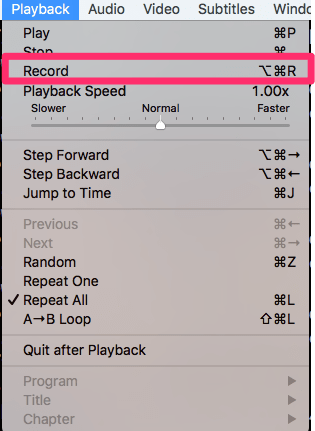 If you see the tick mark next to Playback > Record, it means its recording the video.
If you want us to write more about VLC let us know by leaving the comment below.
If you see the tick mark next to Playback > Record, it means its recording the video.
If you want us to write more about VLC let us know by leaving the comment below.

