|
Be the first user to complete this post
|
Add to List |
VBA-Excel : Strings Functions – Instr
Description:
Instr: This function returns the position of first occurrence of a string into another string, as a variant, based upon the arguments are provided.
Format:
InStr([start, ]mainString, searchedString[, compare])
Arguments:
- start
- Optional
- Type: Numeric
- Starting position from where search has to be started.
- Required if compare argument is specified.
- mainString
- Mandatory
- Type: String
- String being searched.
- searchedString
- Mandatory
- Type: String
- String to be searched.
- Compare
- Optional
- Specify type of string comparison.
- Settings
| Constant | Value | Description |
| vbBinaryCompare | 0 | Performs a binary comparison. |
| vbTextCompare | 1 | Performs a textual comparison. |
| vbDatabaseCompare | 2 | Microsoft Access only. Performs a comparison based on information in your database. |
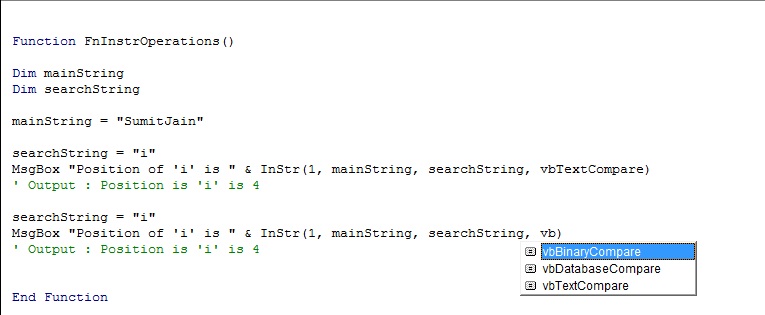
Results:
| Condition | Result |
| mainString is zero-length | 0 |
| mainString is NULL | NULL |
| searchedString is zero-length | Start |
| searchedString is NULL | NULL |
| searchedString is not found | 0 |
| searchedString found in mainString | Position at which match is found |
| Start> searchedString | 0 |
Function FnInstrOperations() Dim mainString Dim searchString mainString = "SumitJain" searchString = "i" MsgBox "Position of 'i' is " & InStr(1, mainString, searchString, vbTextCompare) ' Output : Position is 'i' is 4 searchString = "i" MsgBox "Position of 'i' is " & InStr(1, mainString, searchString, vbBinaryCompare) ' Output : Position is 'i' is 4 searchString = "i" MsgBox "Position of 'i' is " & InStr(mainString, searchString) ' Output : Position is 'i' is 4 End Function
Also Read About Other String() Functions
INSTR() | InstrREV() | LCase()
Happy Macroing ![]()
Sumit Jain
Also Read:
- VBA-Excel: String Functions – String()
- VBA Excel – Refer to Multiple Ranges : Union Method
- VBA-Excel: Create Array using Array() Function
- VBA-Excel: Select and Activate Cells - Activate
- VBA-Excel: String Functions – Space()

