|
Be the first user to complete this post
|
Add to List |
VBA-Excel: Convert Numbers (Rupees) into Words OR Text - Updated Till 1000000 Crore With Decimal Numbers
To Convert Numbers into Text, please follow the steps below
Download Link: NumberToWords
Example:
| 1000000000.00 | Rupees One Hundred Crores |
| 345.56 | Rupees Three Hundred Fourty Five and Fifty Six paise only |
| 12312312.00 | Rupees One Crore Twenty Three Lacs Twelve Thousand Three Hundred Twelve |
| 999999999.00 | Rupees Ninty Nine Crores Ninty Nine Lacs Ninty Nine Thousand Nine Hundred Ninty Nine |
| 9999999999.00 | Rupees Nine Hundred Ninty Nine Crores Ninty Nine Lacs Ninty Nine Thousand Nine Hundred Ninty Nine |
| 1212.34 | Rupees One Thousand Two Hundred Twelve and Thirty Four paise only |
| 23231111.00 | Rupees Two Crore Thirty Two Lacs Thirty One Thousand One Hundred Eleven |
Steps:
- Open a new WorkBook
- Create a Button
- Copy Paste the Complete Code
- Assign the macro to the button created
- Write the Number in Column A
- Click the Convert button
- You will find the text of number in column B
Complete Code:
Download Link : NumberToWords
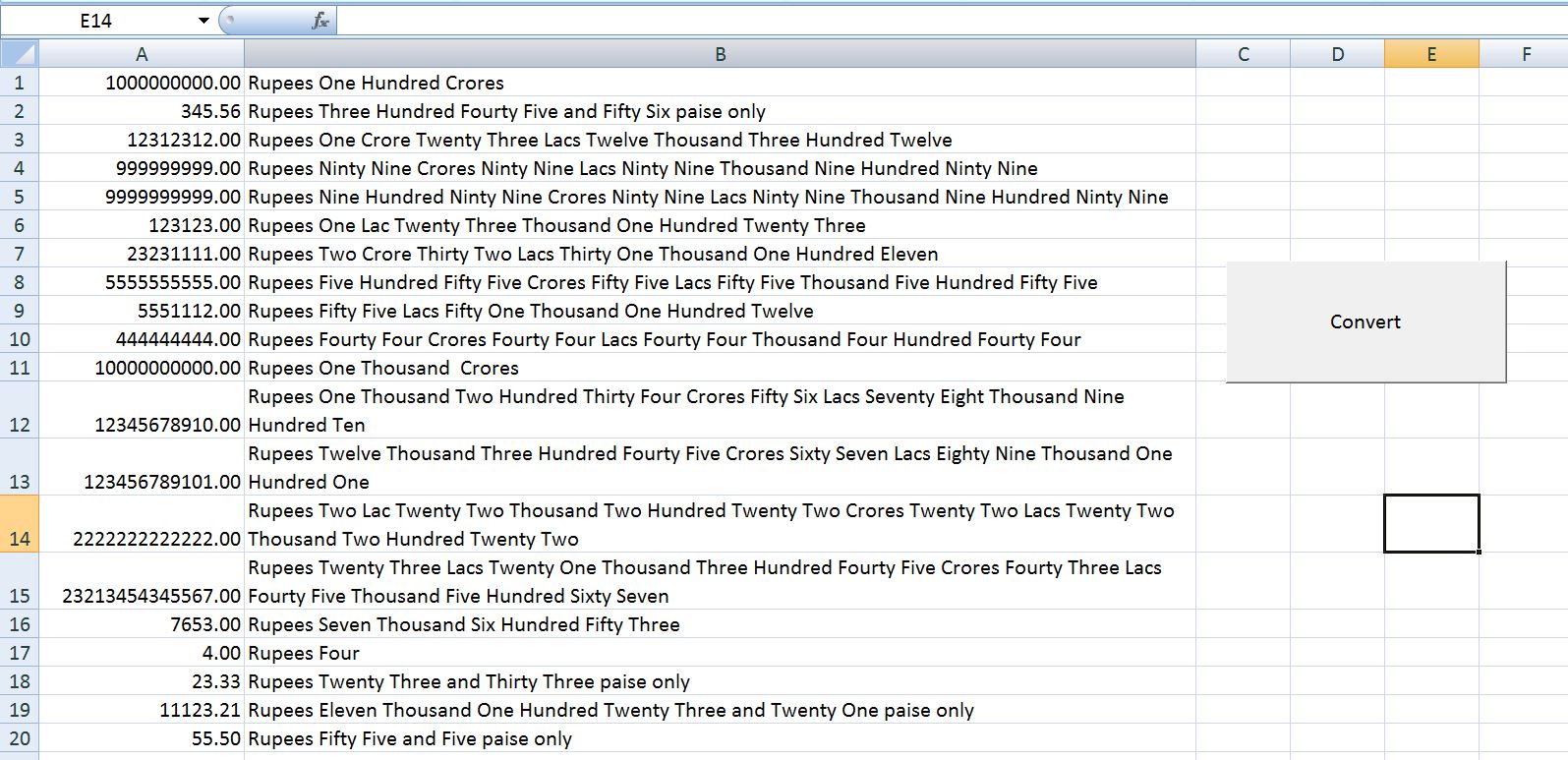
Also Read:
- VBA-Excel: Writing Text to Word document
- Excel-VBA : Open a Excel File using Another Excel File using Browse Option.
- VBA-Excel: Create Dynamic or Run-time WorkSheets using Macro.
- VBA-Excel: Add/Insert multiple Images/Pictures from a folder in Word Document
- VBA-Excel: Find a word in a specific paragraph and change its formatting

