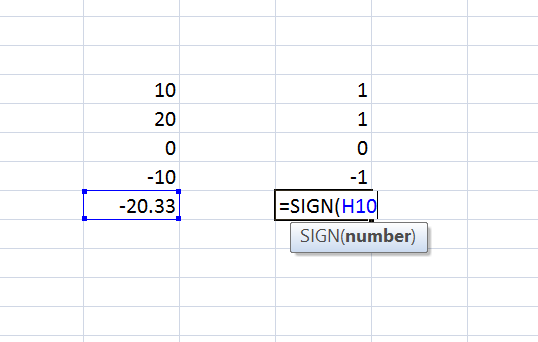|
Be the first user to complete this post
|
Add to List |
Excel-VBA/Formula : Math Functions – SGN/SIGN()
Description: The SGN()/SIGN function in MS excel returns the Sign of a number
NOTE: This function has different names, when used as VBA function it is SGN() and when used as Excel formula it is SIGN().
Format:
As VBA Function : SGN(number)
As Excel Formula : SIGN(number)
Arguments:
- Number
- Mandatory
- Type: Number
- Number to get the sign for
Cases:
- Number greater than 0 , SGN/SIGN will return 1
- Number = 0 , SGN/SIGN will return 0
- Number less than 0 , SGN/SIGN will return -1
VBA Example:
Function getSGN()
Dim val1
Dim val2
Dim val3
val1 = 3.33
val2 = 0
val3 = -9
strResult = "The SGN of number " & val1 & " is " & Sgn(val1) & vbCrLf
strResult = strResult & "The SGN of number " & val2 & " is " & Sgn(val2) & vbCrLf
strResult = strResult & "The SGN of number " & val3 & " is " & Sgn(val3)
MsgBox strResult
End Function
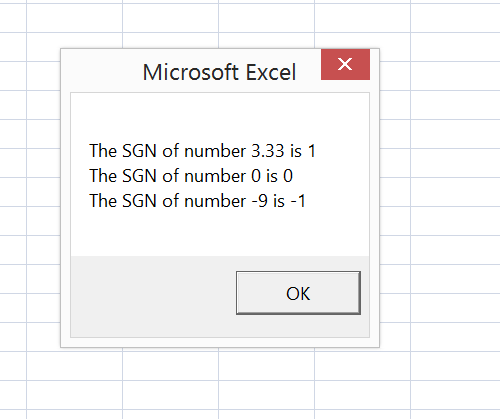
Formula Example :