|
Be the first user to complete this post
|
Add to List |
Excel-VBA : Prevent Changing the WorkSheet Name
Many a times you need a scenario where you don't want user to change the worksheet name in you Excel work book.
Its quite easy to do.
Steps:
- Go to VBA Editor
- Expand your VBA Project
- Select the any Sheet
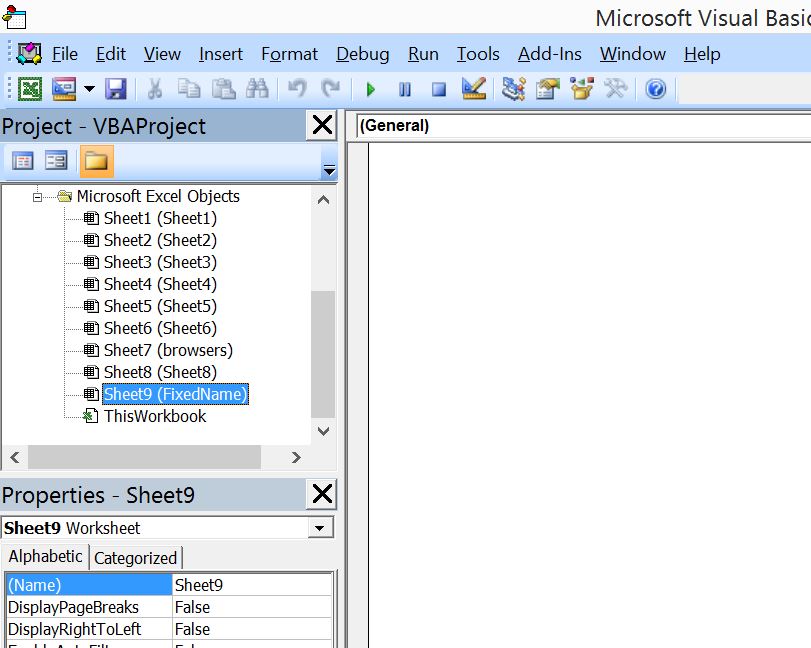
- Now select the "WorkSheet" from the first drop down on the right
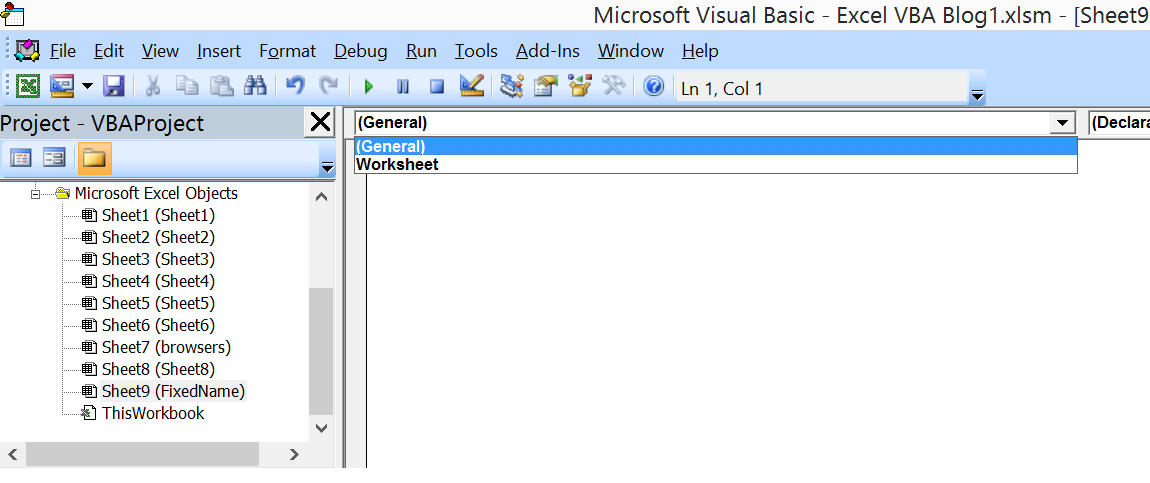
- Select the SelectionChange from the second drop down on the right
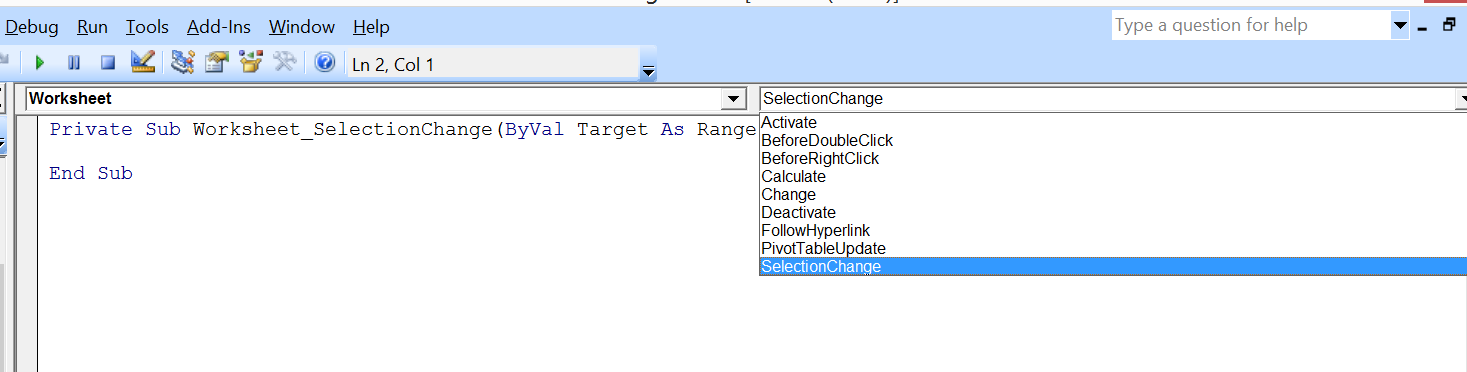
- Now you will see the function Private Sub Worksheet_SelectionChange(ByVal Target As Range)
- Add the following code in the function.
If Sheet9.Name <> "FixedName" Then Sheet9.Name = "FixedName" End If
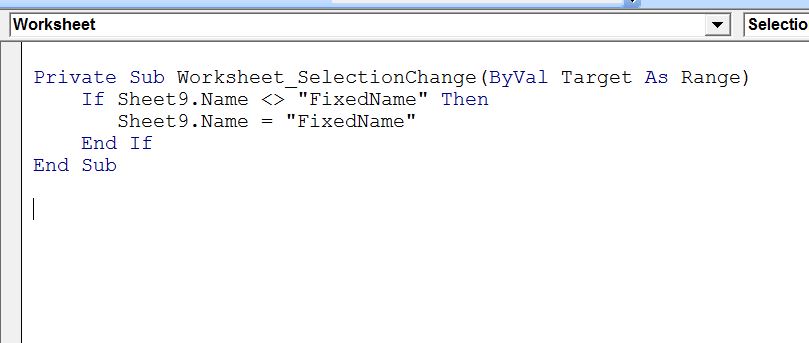
And thats it you are done. Lets test our program.
Go to excel and try changing the worksheet name.
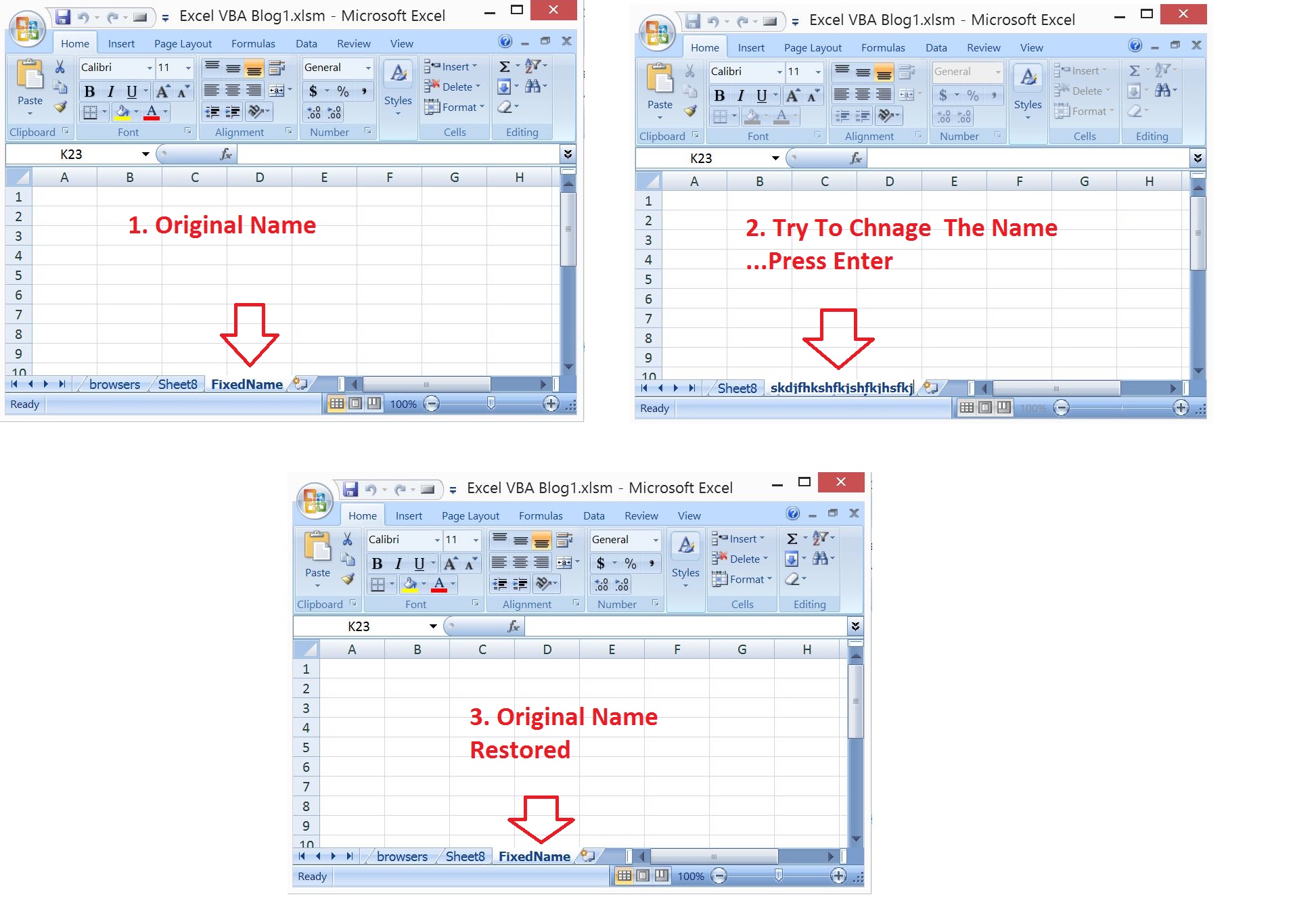
Also Read:
- Introduction to Excel WorkBook
- Excel-VBA : Change Passwords for all the WorkSheets in one shot
- FileSystemObject:OpenTextFile Method
- VBA-Excel: Find a word in a specific paragraph and change its formatting

